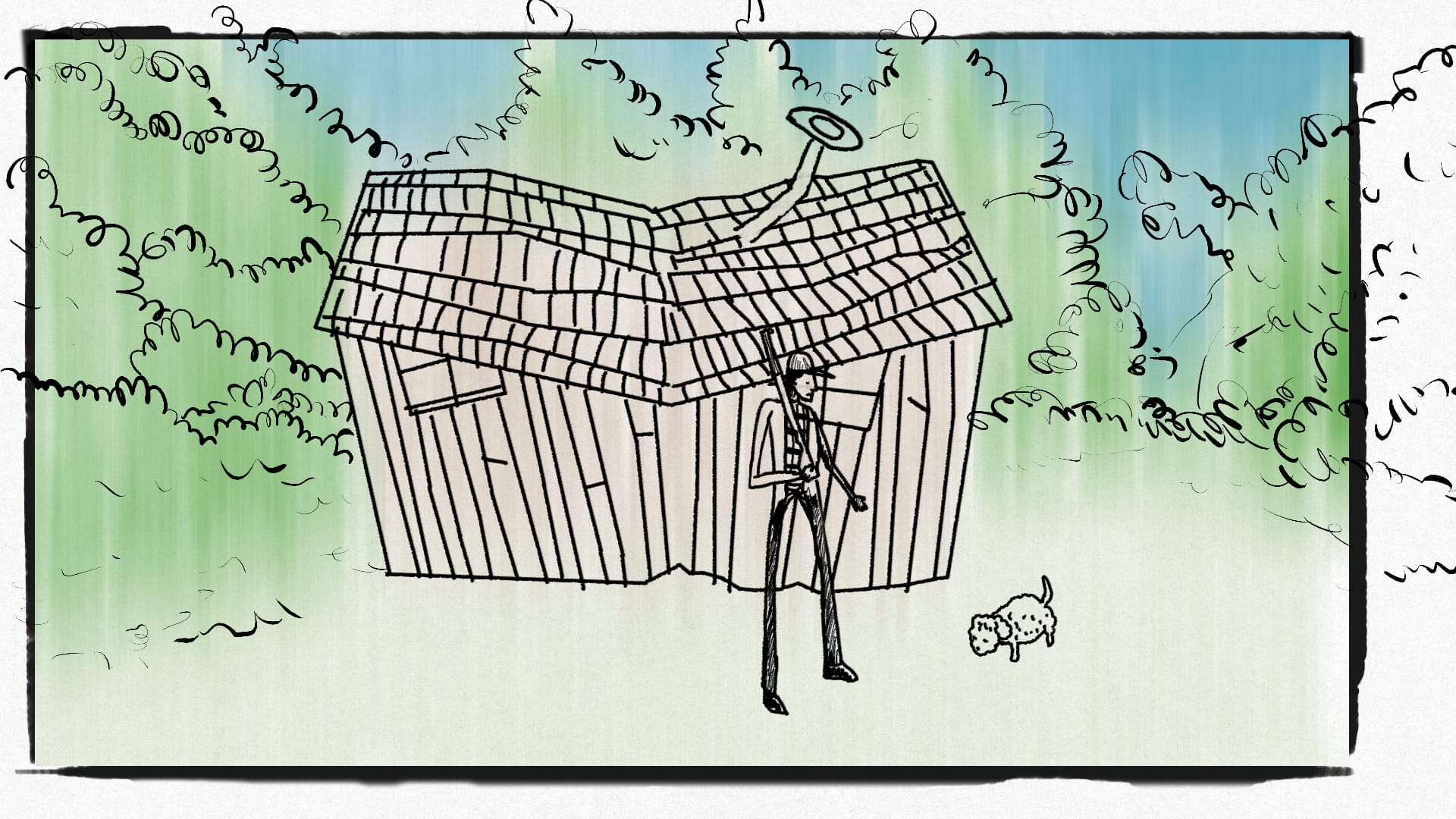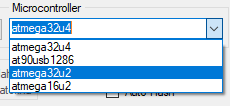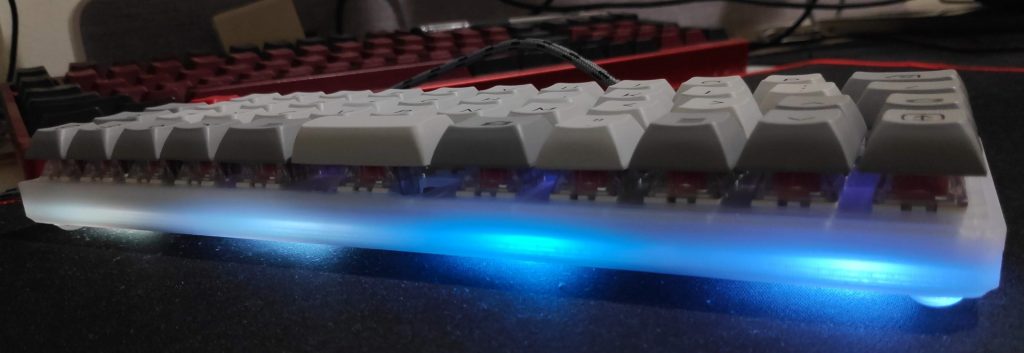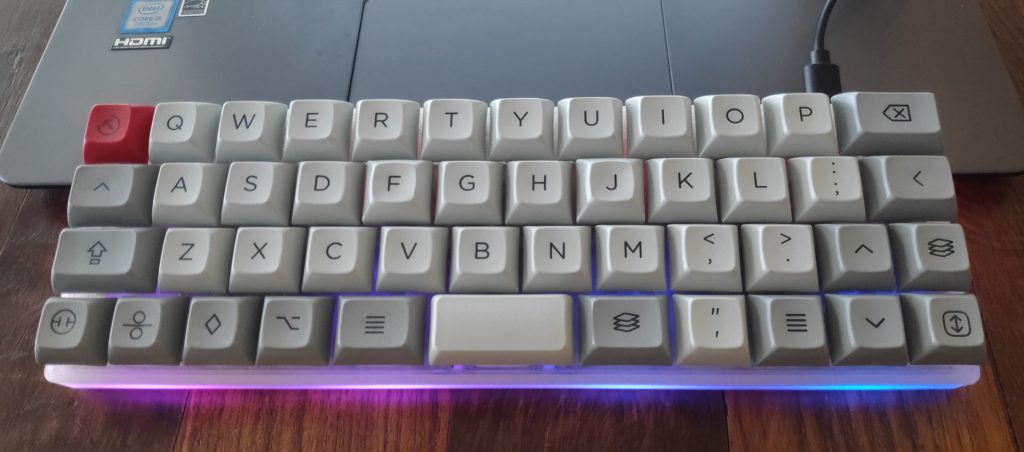You know the adage—you don’t know how good something is until you’ve tried it? That was me with web hosting for the past decade. I stuck with the first web host I found, iWHOST, until December 2024.
For years, I put up with my blog’s constant downtime and slow performance—both from a user and visitor standpoint. My website’s performance was terrible on Google Analytics, and I was failing all speed tests. I tried everything within my means to improve my blog’s performance. Coincidentally, we were dealing with the same issue at work, though I wasn’t directly involved in the process there (they had higher stakes to deal with—mine’s just some public diary).
Through all this, I learned about things like headless CMS, flat-file CMS, and non-database blogs. I even considered switching to a different CMS for speed, but I quickly realized I’d lose all the convenience and features of WordPress. Customizing my theme would be a pain in the ass. So, I decided to stick with WordPress.
I started with the obvious fixes—switching to lightweight themes, using performance improvement plugins, and constantly looking up ways to optimize my blog. After a while, I realized my biggest bottleneck wasn’t WordPress itself but my hosting provider’s hardware.
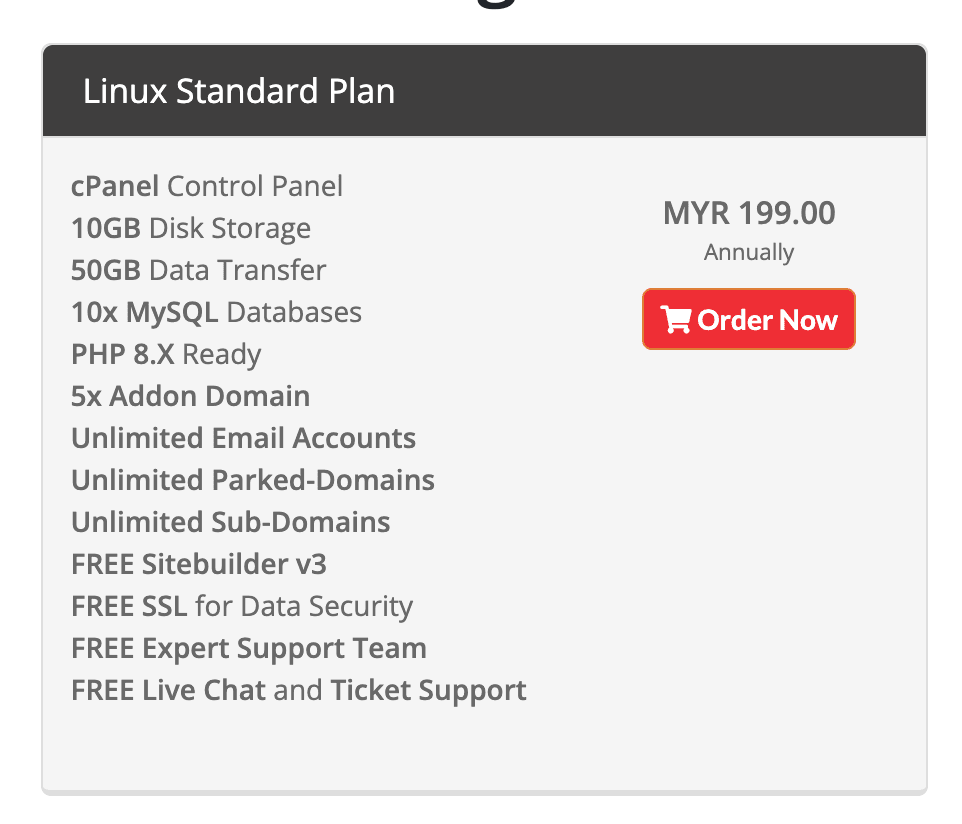
My first thought: upgrade to a higher plan. For context, I had been using iWHOST’s RM199 plan for the better part of a decade. It used to be cheaper, but the price went up by about RM50 a while ago. However, what was good enough in 2007 wasn’t cutting it in 2024.
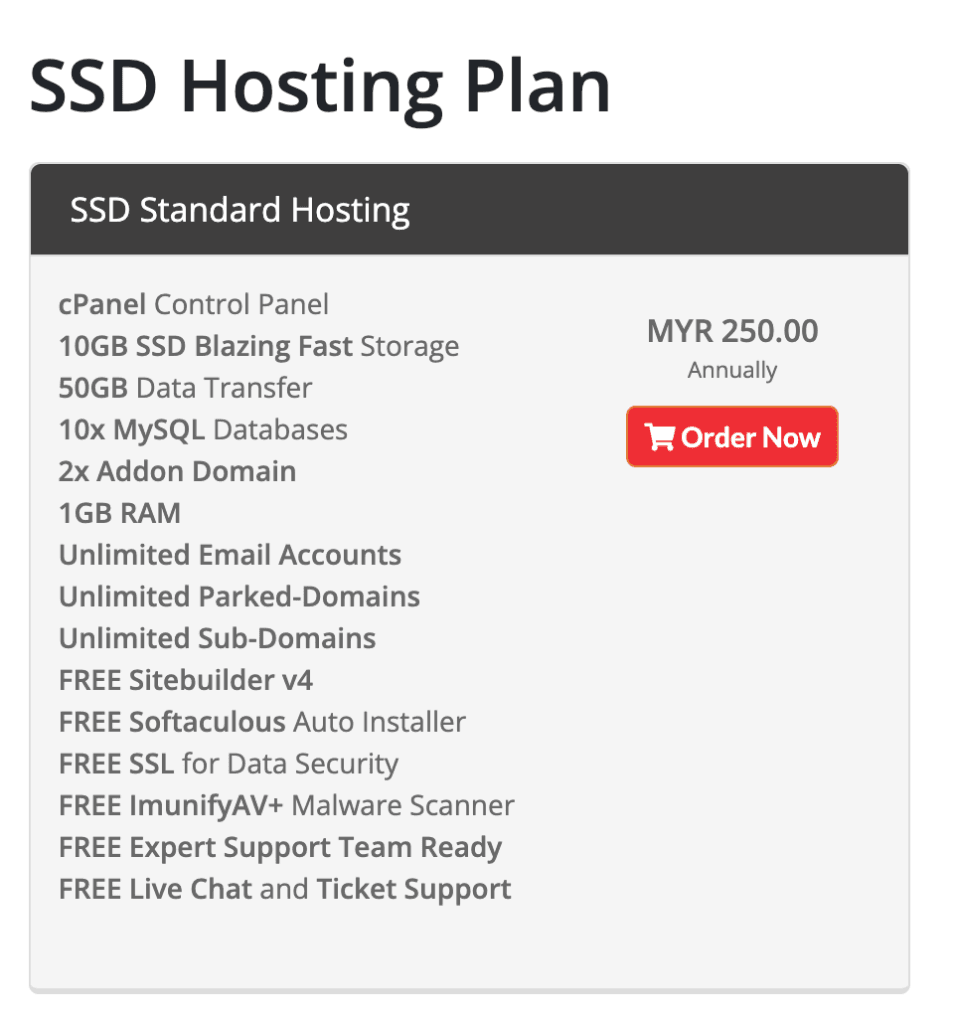
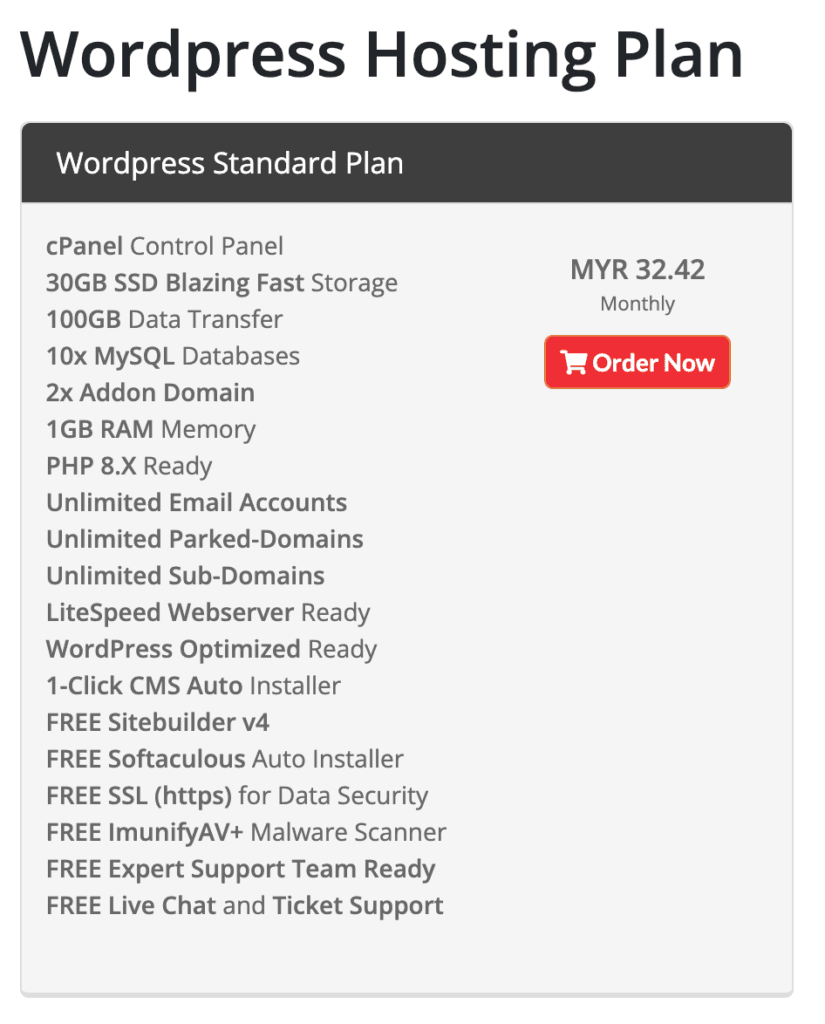
So, I clicked around their better plans. Turns out, I wasn’t even on SSD hosting—no wonder my speeds were trash. The cheapest SSD plan started at RM250 annually—a slight bump but probably my choice if I had stayed.
Then I checked out their WordPress-specific plan, thinking it might be optimized and cheaper since I only needed it for my blog. Nope. It was RM389.04 annually. At that point, I started wondering: was it even worth sticking with iWHOST? I don’t make money from my blog. I have less than 30 readers a day. Maybe it was time to move to a new platform like Medium or Substack instead?
But I love the control I have over my blog. I can change everything about it, from the design to the back end, all without serving you any ads. That choice is important to me. I didn’t want my blog to end up looking like every other standard Substack or Medium page.
So, no—I wanted a custom solution. I had been with trusty ol’ reliable for over a decade. Loyalty! I couldn’t just abandon them, right? That’s what I thought at first. But then I started looking around at alternative web hosts.
Holy shit, there are so many web hosts out there. Then something caught my eye—the first Google ad in my search results: Hostinger. Yes, SEM works (for people with high intent, apparently). But what really got me? RM3.99/month.
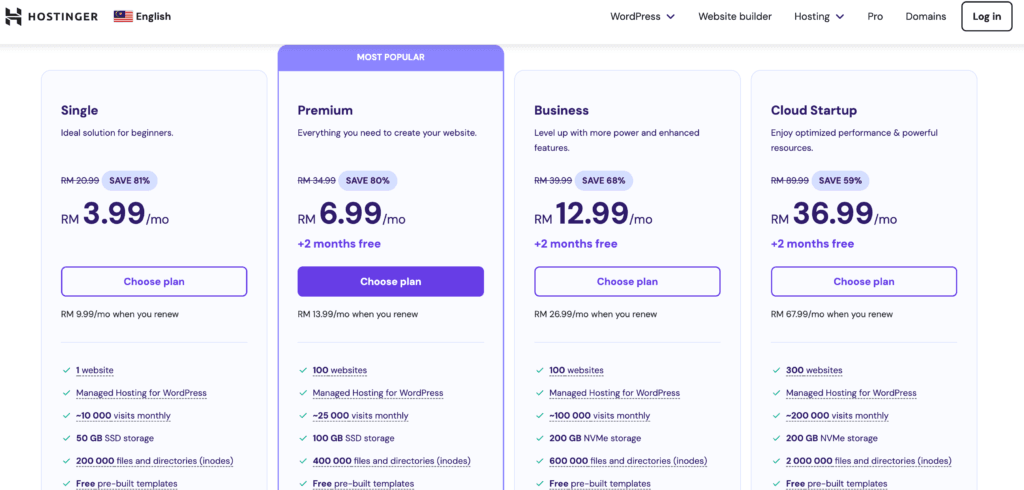
Wait a minute, web hosting can be that cheap?!
I had never heard of Hostinger before, so I did some research. After reading some reviews, it turns out they’re pretty legit. I reached out to them, but their chatbot only gave generic answers. However, a few hours later, I got an email from their sales rep with detailed responses to all my questions.
That was enough for me to take the leap. They had a 30-day money-back guarantee anyway.
I signed up for their promo offer—RM191.52 for 2 years, which reverts to RM119.88 annually after that. I had nothing to lose.
My account was created. I logged in, kickstarted the blog migration process, and changed the nameservers for goodnewsgeorge.com to point to my new host.
Crossed my fingers. Hoped for the best.
Holy shit. The difference in speed was night and day.
I couldn’t believe how fast my blog was. For years, I had been crippling my website (and my visitors) with slow loading times. And all it took was a chat with a sales rep, some money, and less than two days.
Now, look at my website’s performance:
- It’s blazing fast.
- I’m paying less than before (even after the promo expires).
- I had a great experience with their sales team.
- The migration process was smooth.
- Their dashboard is nice to use.
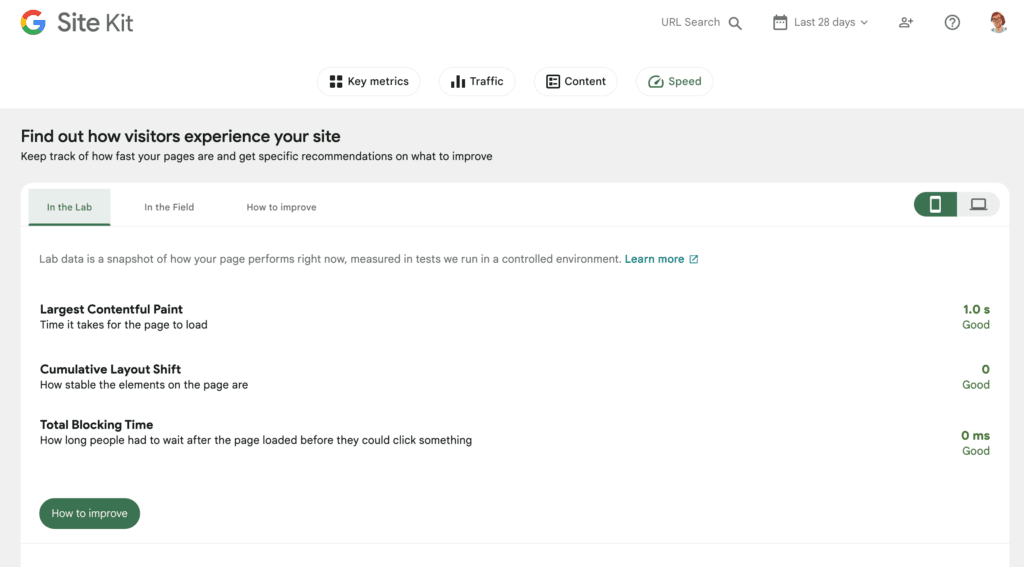
Honestly, no complaints so far. The only drawback of my current plan (Single) is that it supports only one website. With iWHOST, I had unlimited sites as long as I didn’t exceed my storage (a feature I never fully utilized). If I ever need multiple sites, Hostinger’s Premium plan is still cheaper than what I was paying before.
One of the best upgrades I’ve made in a while. You’re welcome.
If you don’t notice the speed increase, that’s fine. Google Analytics does. And that’s good enough for me.
If you’re considering a web host, check out Hostinger. I’m sharing a referral code for the first time in my life, feel free to use it or erase the UTM parameters in the link—your call.