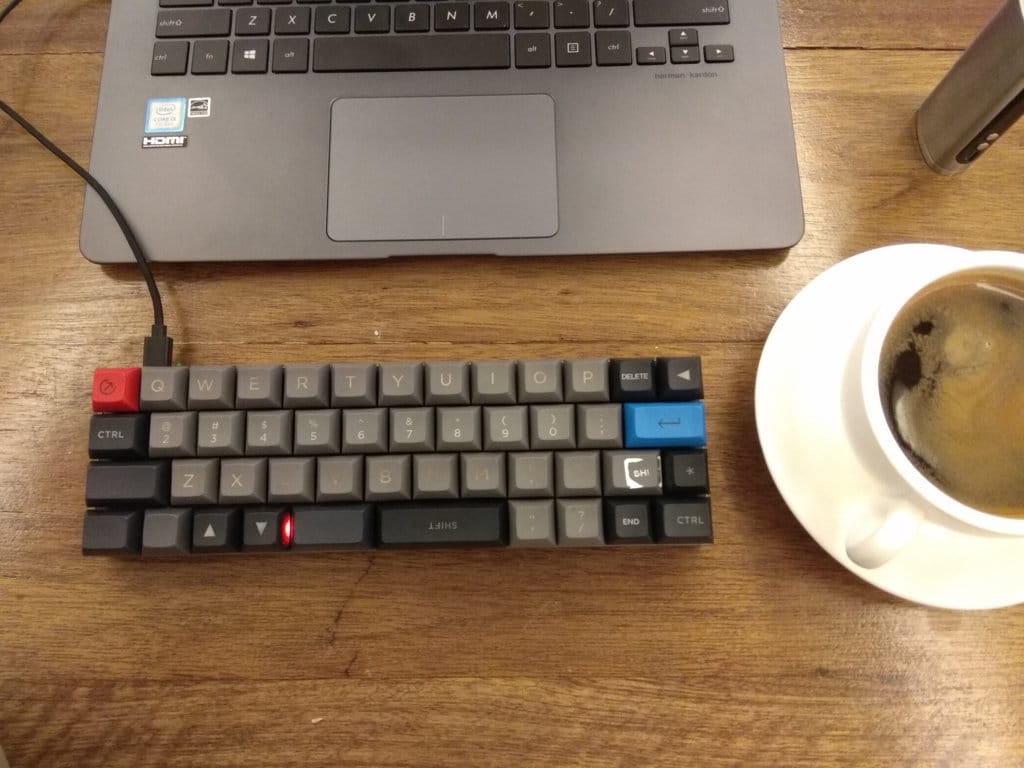After using my 40% keyboard for two-and-a-half months, I’ve managed to map out a layer that works for me. While most of you are probably wondering, why did I bother with such a small keyboard in the first place? I already have a standard sized keyboard on my laptop.
Well, when you’re spending so much time in front of the computer, wouldn’t you want to type on something that feels good? I know I do. The laptop keyboards if definitely sufficient, but it’s not great. Lack of travel, feedback and programmability. And of course, most importantly, a e s t h e t i c s.
The 40% board is great for traveling – I can’t leave my keyboard at work, so having something light and portable is important for me. It may not seem that much smaller than a 60% keyboard but when you have a tiny backpack like me, every cubic centimeter saved is important (gotta pack more bags of drugs in there).
For non-mechanical keyboard enthusiasts out there, you’re probably wondering how on earth someone could possibly use such a tiny input device. Well, after experimenting with many different layouts on the Vortex Core, I’ve come up with something that works for me and the work I do. It’s nothing fancy, but with it I can easily type characters like ‘ and / which weren’t mapped to the non-function layer by default. I’ve also mapped control, alt and windows to the HHKB layout (I’ve gotten so used to it) and moved escape to a function layer so tab is next to Q. I’d love to do a lot more, but I’m limited by the current functionality of the board.
I still miss the number row when entering passwords, but I’m dealing with it. I even put the number row key caps on my keyboard to help me out in that department. Eventually I will have them all memorized. After using this layout for a while, I’ve come to realize that I could even do away with 3 of the keys on the keyboard, which would make something like the Pearl usable for me (damn, those sexy blockers) – something I would have never dreamed of before using a 40% keyboard.
Anyway, here is a diagram of the layout that I currently use. Feel free to use it or offer any suggestions if you think that you can make it better! I didn’t put down the Shift + Fn1 layers since those can’t be changed (they symbols are mapped from !@#$%^&*() on Ctrl to L respectively).

I can’t wait for Vortex to make the Core completely customizable, I already have plans for how I want to tweak this board even more in the future.