I shall start with a disclaimer: this is purely anecdotal. It’s what happened to me over the past two years with my ASUS Zenbook (UX430U).

As you can see from the image above, that was the icing on the cake of my terrible experience with this device and ASUS Malaysia’s service center. Let’s start from the beginning.
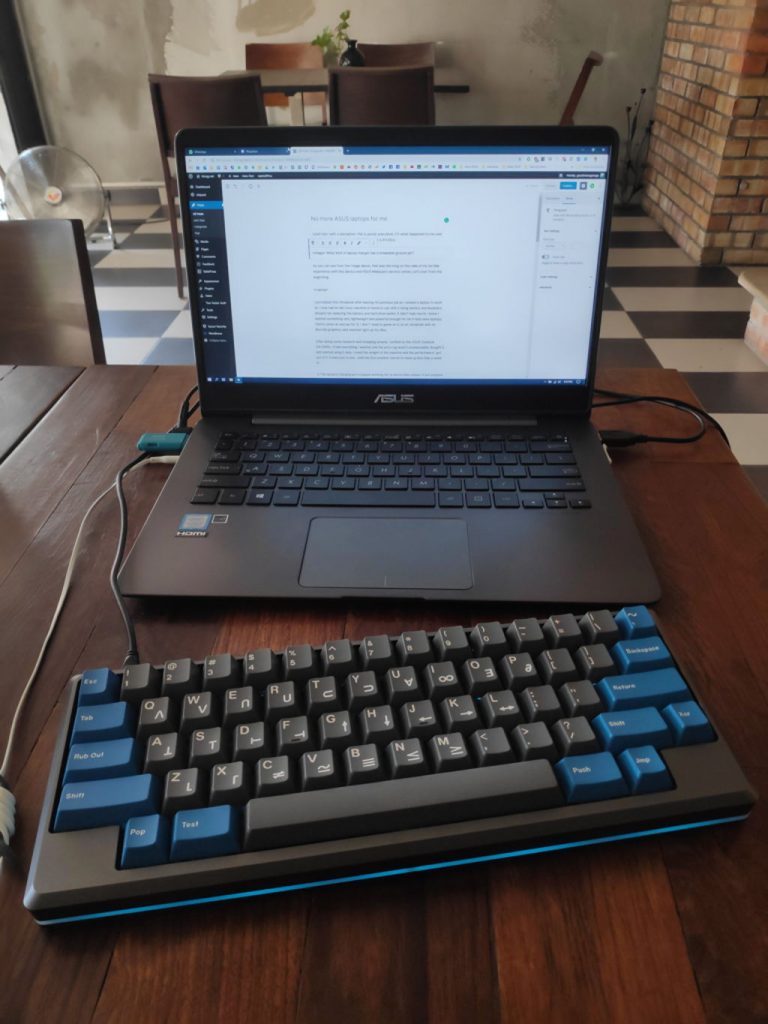
I purchased this Ultrabook after leaving my previous job as I needed a laptop to work on. I only had an old Linux machine at home to use with a dying battery and keyboard (despite be replacing the battery and hard drive earlier, it didn’t help much). I know I wanted something slim, lightweight and powerful enough for me (I hate slow laptops, there’s never an excuse for it). I didn’t need to game on it, so an ultrabook with no discrete graphics card seemed right up my alley.
After doing some research and shopping around, I settled on the ASUS Zenbook UX430U. It had everything I wanted, and the price tag wasn’t unreasonable. Bought it, and started using it daily. I loved the weight of the machine and the performance I got out of it. It was a joy to use – until the first problem reared its head up less than a week in.
1) The laptop’s charging port stopped working for no discernible reason. It just stopped working, and I couldn’t charge my laptop. Now, you might say this is a case of bad luck, but the fact that I couldn’t get a replacement laptop on the spot was annoying. They wanted to send it to the service center to get it checked up and fixed. It only took about a week and was good to go. I was unemployed then, so it was acceptable to me even though I was unhappy about it, but I should have taken that as a sign of things to come.
2) Fast forward to about a year into having the laptop – everything was fine and dandy. Until I noticed something odd about my device – one of my USB ports wouldn’t charge my vape when I plugged it in. It could read files off drives and my phone fine, but it wouldn’t provide any charge. This bothered me as it was a laptop with limited ports (only two USB 3.0 ports and a USB C port), I had to make sure they were fully functional. I sent it to the service center to get checked out and fixed, which resulted in me in not having a laptop for a couple of days.
3) When the laptop was fixed, I noticed something odd with its display. It was randomly showing grey dots and lines on the screen, which was especially noticeable on black/dark backgrounds and images. It took another trip to the service center and a week to be fixed. This time the laptop took another week to fix.
4) My laptop’s speakers stopped producing sound. I normally listen to music using headphones, so this was something that took me a while to notice. I had to send it to the service center again, and they got it fixed within a few days. They said there was an issue with some connection.
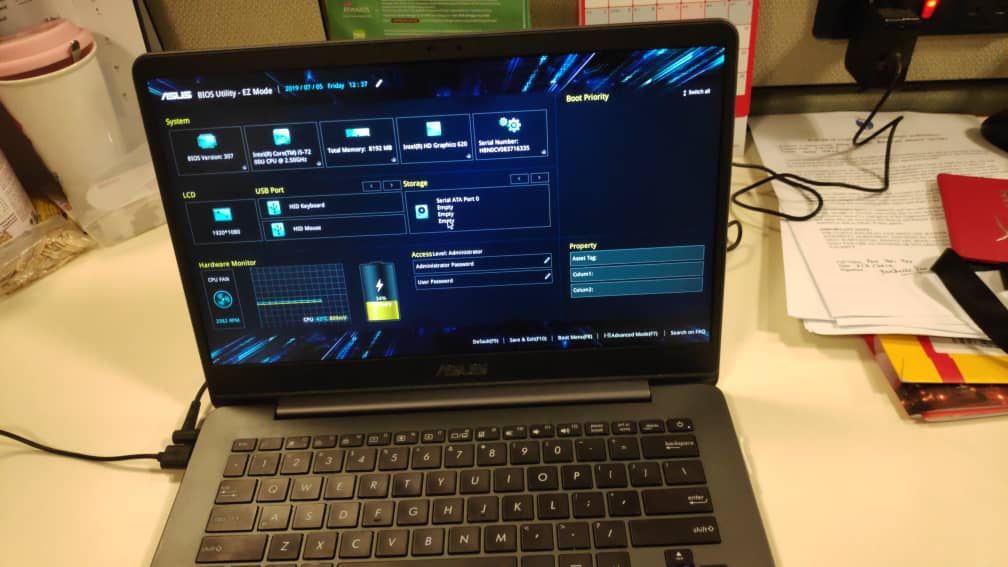
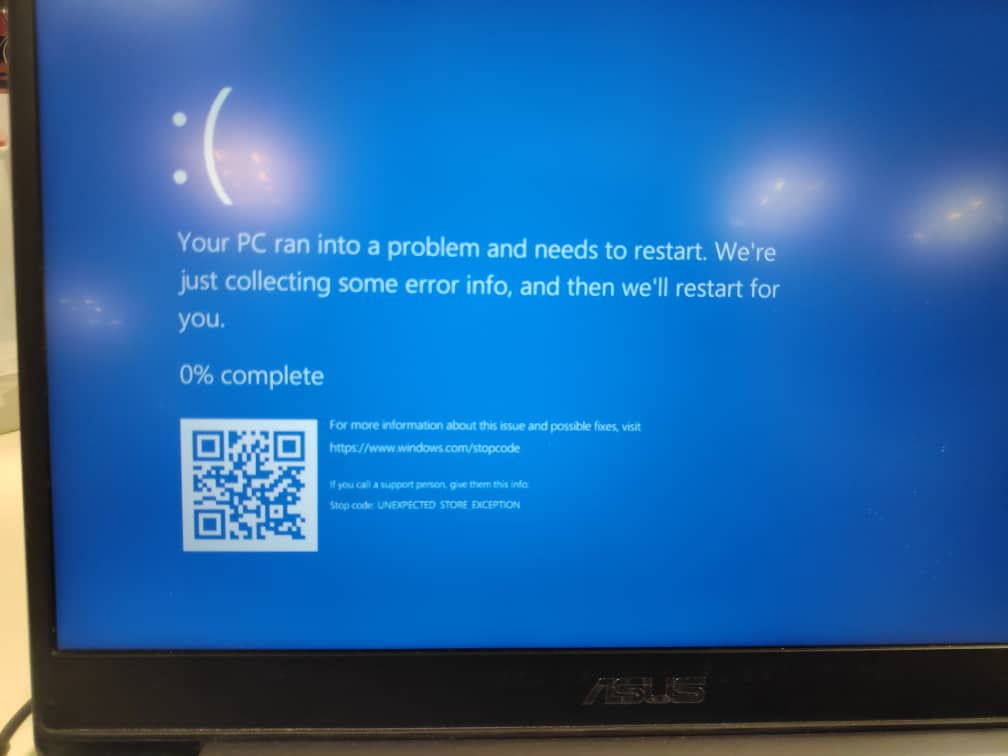
5) The straw that broke the camel’s back. A couple of weeks ago my laptop was having issues with my SSD. It was an issue that I had encountered in the previous months, but it was usually fixed with a reboot (sometimes multiple). My laptop would somehow stop recognizing that I had an SSD installed and give me the BSOD while I was working. Sometimes during boot, it would fail to recognize that I had an SSD and throw me to the BIOS. This time around, restarting the laptop wasn’t doing the trick, so I had to send it to the service center again.
I informed the staff of the issue clearly – verbally and by writing it down. The lady at the ASUS service center acknowledged it. I passed the laptop to her and went off. I received a message the following day telling me that my laptop was ready for collection. I thought that was strange because I’ve never had a one-day turnaround from them before.
Reached the service center and asked them what the issue was – they told me that they formatted the laptop and it should be fine. I was distrustful of them. I told the lady that this was not a software issue, why would a format fix it? She just told me to go back and use the laptop and to come back if there were any problems. She also told me that one of the screws holding the bottom case of my laptop was missing. No shit, Sherlock. Why did you tell me that instead of just putting in a new screw? Were they short on screws?
Anyway, as I expected, the same SSD issue happened again. I even sent them photographs of the problem (at their request). Drove my ass to the service center, passed them the laptop again, with an “I told you so” look on my face. The lady apologized and said they’ll get it fixed as soon as possible.
About a week later, I collected the laptop from them. I turned it on at the shop (it was on sleep mode), and everything seemed normal (the missing screw was still missing). The lady told me that they replaced my SSD to solve the issue. Everything seemed normal to me until; I got back and rebooted my laptop after updating some drivers.

The first thing that pops up on the action center is Windows Defender telling me that my machine was infected with a trojan. I did some digging through the Defender logs and noticed that it wasn’t the first time the trojan was detected. There was a backlog of when the warnings started appearing, and what files caused the trigger. Turns out that Windows Defender detected the trojan on the thumb drive that was used to install Windows updates on my laptop.
This meant that whoever was installing Windows on my laptop was clueless or had a complete disregard for basic PC security. I’m pretty sure it is completely unacceptable to be using an infected thumb drive while working on a customer’s machine (correct me if I’m wrong). That technician had also deliberately ignored Windows Defender’s warnings and continued installing files off that infected thumb drive. What kind of fucking moron does that? I’m pretty sure I said “are you fucking kidding me?” aloud to myself. I was furious.
I sent photos of the message to ASUS and told them that they had an incompetent technician. They had the cheek to tell me to just restart the PC. Holy shit, whoever ‘fixed’ my computer deserves to be fired and be hit by a car on the way home, with their box of belongings in their hand.
If by some chance you’re reading this, technician, fuck you.
Instead of sending it back to them and risk my machine falling into the hands of another idiot, I fixed this problem myself (created a bootable Windows 10 install on a USB drive, and wiped the SSD before installation).
For almost two years, I’ve had to visit the service center way too many times. This is not okay for a device that you rely on for work daily.
In the future, I’m not going back to ASUS if there’s an issue with my laptop I can solve on my own, and I’m not purchasing another ASUS laptop. They’ve taken more than enough of my money and my trust. I still have faith in their hardware like graphics cards and motherboards (haven’t had issues with those yet) but their laptops are a definite no from me. Based on my experience, I will never recommend an ASUS laptop if you need something reliable.
Side note: in addition to all the time spent waiting for the laptop to be fixed, there was a lot of time and fuel spent driving to service centers, paying for parking and tolls, and loss of productivity from not having a laptop to work with. Oh yeah, I had to back up all my files and remove my logged-in accounts every time I sent it to be serviced (huge pain in the ass).
Also, if you remember, I purchased a tablet to serve as a working machine during the various times my laptop was out of commission and it’s been a lifesaver (it’s still running great btw!).

Leave a Reply