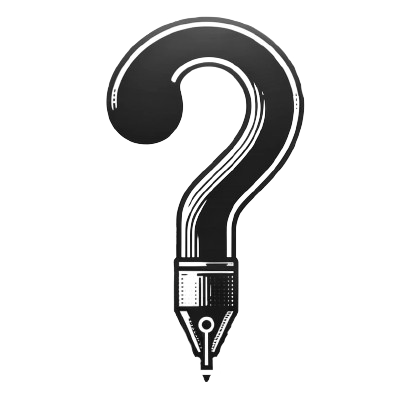Like I mentioned over the weekend, I installed Ubuntu on my sister’s old laptop. Today, I went out to get a new battery for the machine – I’m charging it while I write this. Anyway, I haven’t been able to use it that much yet since I was previously tethered to a wall socket, so hopefully this changes soon.
I’ve been pretty much doing everything in Chrome, so I don’t miss anything from Windows yet, though this might change in the future. However, this does give me good vibes about picking up a Chromebook in the future. But I’m pretty sure I’ll encounter some limitations in the future.
I like the spiffy new UI – I guess that’s the best part of using something new, getting used to doing the same things in a new way. It hasn’t been that big of a challenge at the moment, though I did have to Google how to uninstall app packages just now (you go into the terminal and type sudo apt-get remove 'app name' in case you’re wondering).
I like the flexibility of being able to use the always available terminal and the GUI for managing my apps. It also feels super cool to be typing instructions – reminds me of the old days when I had to restart the computer in MS-DOS mode to run some games.
I also like the fact that my machine cold boots in 40 seconds! That’s pretty insane, considering this is an old ass laptop running on an old ass Intel Pentium processor with 2GB of RAM. Windows 7 on this POS took a few minutes to load the desktop – and that’s not even counting the programs it had to run at startup. Multitasking isn’t really an issue since I’ve been doing everything in Chrome tabs, and I won’t be gaming on this laptop. I did try streaming Dota2 matches via livestreamer/VLC and it worked great though. No lag at all with a good WiFi connection.
All in all, I’m glad there’s countless tutorials out there to help me do shit. If I’m unsure of anything, it’s just a Google search away.
So while I’m not the most experienced Linux user, I can attest to installing it on an old machine to breathe new life into it. Assuming all you need to do are non-intensive tasks. I’ll probably report back after a few weeks with more to say. In the meantime, for all you Linux/Ubuntu users out there – feel free to drop me some tips about what I should be doing on this Linux machine!