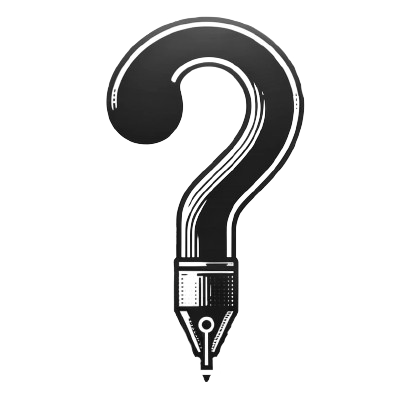I’m amazed at how far technology has come. I remember when I first got my iPad, I was struggling to do anything remotely productive on it. Sure, I was trying to type on the on-screen keyboard, but the fact that I couldn’t have multiple windows open, use decent copy/paste functions and cloud storage made it such a hassle to use. This was back in a time when transferring documents meant connecting my iPad to a computer and dragging files out from it. I decided not to ever use it for productivity and it turned into my gaming/video streaming device.
Fast forward about 8 years now, and I find myself using a tablet to do my work and holy shit, the experience is amazing. So much has changed since then. “Why am I not working on a laptop?” you ask. My laptop is currently at a service center for repairs (one of the USB ports isn’t functioning properly) so I needed another computer to work with (for when I’m outside or in the office). I decided to pick up an Android tablet (Galaxy Tab A10.5) as my backup computer – since I could use it to replace my dying Android tablet at home anyway. After spending the past 24 hours with it as my working machine – I think it could replace my work laptop instead.
I don’t want to spend paragraphs gushing about the device, so I’ll just summarize my thoughts on the device. The kind of work I do doesn’t require a very powerful device: a lot of word processing, the occasional spreadsheet or presentation, checking and responding to emails and research on the internet.
Why the tablet works for me:
- Having multiple windows open on the tablet’s display is a breeze to do (you can have split screen apps and/or floating windows), with no noticeable slowdown or lag. I can easily have multiple documents open to work with at the same time.
- I can easily plug in any of my keyboards to the tablet (via a USB A to USB C converter) to use with the tablet, and a lot of shortcut keys remain. Even better if your keyboard has mouse move commands as that lets you have an onscreen mouse so you never have to touch the tablet display if you don’t want to.
- Long battery life – according to what I read, I think it should last 15 hours – which is plenty of time. Longer than a regular work day for me which means I don’t have to worry about charging it as long as I charge it to full before I leave the house.
- Because Android/Google is awesome, I have all my Drive files easily accessible to me without having to do any additional settings. I just log in to Google and I’ve got everything I need.
- The 10.5” display is more than sufficient for my tasks, and when I’m not working, it doubles up as a great video player.
- All the apps that I use run smoothly on this machine. Don’t think I’ll be gaming with it anytime soon, but I doubt it’ll be a problem if I ever decide to game on it in the future.
- It’s friggin light. Having to carry it around in my backpack feels wonderful compared to the laptop I was lugging around previously.
What sucks:
- WhatsApp for some reason doesn’t allow you to run the app on multiple devices with the same phone number. I have to resort to using WhatsApp web on the tablet. It’s not the end of the world, but I don’t see why I need to rely on such workarounds – it’s 2018, everyone has multiple devices. Please implement support for it. Then again, this isn’t the tablet’s fault but I thought I’d bring it up anyway since I use WhatsApp a lot for work.
- The screen is a fingerprint magnet – but it is only noticeable when it is off, so not really a big deal.
That ended up being longer than I thought. I’ve only spent 24 hours with this tablet, so this piece is only a first impression, I’m sure I’ll find additional things to say about it in the future. If anyone has any experience with the transition or has recommendations about must-have apps or tricks I need to know, feel free to chime in!