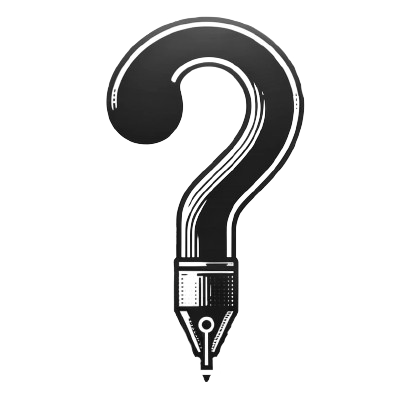A couple of years ago if you told me that I’d be spending an exorbitant amount on keyboards, I would have told you that you were crazy. Well, fast forward to now and I eat my own words. Ever since I fell in love with the hobby (if you can even call it that – since I don’t assemble my own boards yet), I’ve been on the lookout for new keyboards to try out. Different layouts, sizes and switches.
However, one of the switches that I never had an opportunity to try were the polarizing Topre switches. There were a lot of people raving about them and on the other hand there were people saying that Topre switches were just expensive rubber domes. I had to find out for myself – but that was an impossible task since I didn’t have friends with Topre boards for me to try out and retail stores here didn’t carry them either. Fortunately, I had a friend in Japan last week and thanks to him, I have one of the most iconic 60% keyboards in existence – the HHKB Professional 2.
While I had never tried Topre before, I was a fan of the keyboard’s design and layout so that made it an easy buy for me. Also, I figured, if I wasn’t a fan of Topre I would have no problems reselling it on the secondhand market. Turns out, I don’t even need to consider that option because man, I’m in love with the switches. Tactility is different compared to the almost non-existent bump on MX Browns, and it’s at the top of the key press instead of midway. It feels great to type on – each keypress when bottoming out gives a nice, solid ‘thock’ that sounds like music to my ears.
In terms of aesthetics, the retro colorway and non-gamer Sans Serif font is perfect for such a timeless keyboard that hasn’t really changed since 1996. Despite it having a plastic shell, the keyboard feels extremely sturdy and is heavier than I expected.
The learning curve is pretty much zero, since I’m used to 60% boards and I’ve been using a similar layout for the past few months. My only real complaint with the keyboard is that my control key rattles more than I’d like it to. Other than that, I love the HHKB Pro 2 so far. It’s only my first day with the keyboard but I can see myself using it until it gives up on me (which hopefully won’t be any time soon!).