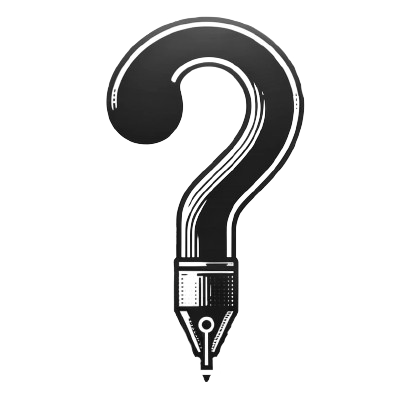If there’s one thing I’ve learned after joining the mechanical keyboard community, it’s that you need a lot of patience for this hobby. If you think spending about an hour changing keycaps on your full-sized keyboard takes up a lot of time, think again. Even the amount of time you have to spend desoldering (not that I do it) a full-sized keyboard feels like a few seconds compared to the amount of time you spend waiting for parts to arrive.
If you’re not ordering ready-made parts or a pre-made build online, expect waiting for months (and sometimes even years) for them to arrive. While I’m not an advocate for preordering (especially when it comes to video games), you don’t really have a choice in this hobby if you want to delve deeper into the custom scene. Sure, things take time to be manufactured and shipped – I understand it completely. That doesn’t make it any better though!
It’s been a few months since I’ve put down some monies for my upcoming build and only one part of my build is on its way to my house (switches). I still have to wait for the board and keycaps. Once they’re in my possession, it’ll probably take less than half the day for me to assemble it. I can’t think of any other hobby that involves this much waiting. Maybe growing plants would be something similar. Even then, it doesn’t take as long as waiting for a group buy to deliver. But in the end, you’ll have something pretty to show off to other people.
Fortunately, I already have some nice pre-built boards that I can enjoy in the meantime. I can’t imagine what my daily life would be like if I didn’t already have them to keep me satisfied. I probably wouldn’t enjoy writing as much as I do now.
Sometimes I don’t use copy and paste when working just so I can spend more time typing.
Also, I recently discovered Windows + M minimizes the window that is currently open. How cool is that? I’ve been using Alt + Space, N to minimize windows for years. And I learned this on accident.
Anyway, I think patience is something I have. Sometimes I do wonder – if there was a fee for an accelerated option, would I take it?
One of the best solutions to the problem I’ve heard is that you should keep buying stuff all year-long. Then you forget about what you’ve purchased and every time you receive a package in the mail, it’s a nice surprise. Unfortunately, I don’t have the funds to do that, yet.