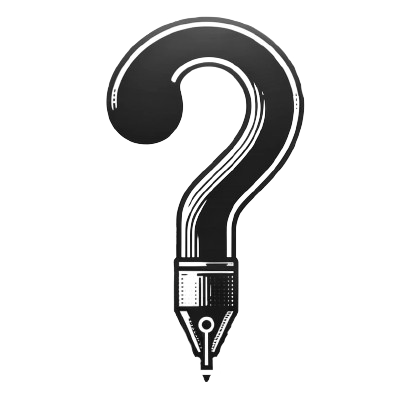You know what’s better than owning a nice keyboard? Having things to type on it. Something about hitting keys and watching characters appear on the screen is so satisfying. It also helps that both my hobbies and work requires me to type.
These days I write my blog posts in a program called FocusWriter (btw when did the term app come to replace programs? I use it to differentiate programs on phones/tablets with desktop programs but I believe they are interchangeable now). I discovered it a few years ago when I saw it being recommended for writers to use during Nanowrimo. It has a handy wordcount feature at the bottom which helps you mark your progress for the day (you can decide what your daily goal is).
It is extremely customizable in terms of looks – it even comes with some preset themes for you to use (I created a blank one for myself and increased the font size due to the default size being too small on a high-resolution display). Other than the basic dictionary and chapter dividers, it’s a pretty barebones writing program that gets the job done. It maximizes itself (you can’t change this) so it completely covers your desktop, including your taskbar; to keep you free from distractions. No more blinking icons or pop ups on your screen until you alt+tab away from the software. I guess it is named FocusWriter for a reason.
However, it’s not magic. It won’t make you write better or suddenly fill your head with ideas. No program can do that. But for what it sets out to accomplish, it gets the job done. Since I learned how useful it was to have a distraction-free workspace to get my writing done for my first Nanowrimo, I’ve been using it to write everything else (except those days when I felt like writing directly into WordPress’ editor. It’s now one of the programs I need installed on any computer I use to write.
It’s free (donations are encouraged) with no adverts, stable and bug-free. It’s definitely not for everyone – if you need to have multiple windows side by side while you write, FocusWriter isn’t for you. But if you just want a blank space while you transfer all your ideas from your head to the screen, you should check it out.
FocusWriter is available now for Windows, Mac, and Linux.
[Official Site]