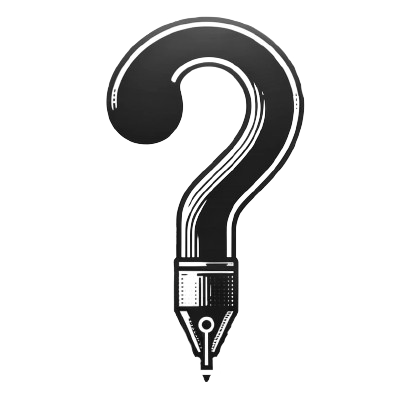Not sure if any of you use Pushbullet but I recently discovered this app and I’ve fallen in love with it. Not a day goes by where I don’t use it – and speaking as someone who had no idea it existed until a few weeks ago, that’s saying something. For starters, Pushbullet is a handy tool that lets you push text and files from your phone to your computer (or other devices) and vice versa.
You basically start off with Pushbullet on your phone (I’m running Android, but it’s available on iOS as well and ported to Windows Phone, Ubuntu and BlackBerry by the community) and Pushbullet on your computer (I’m running it via the Google Chrome extension). You create an account or sign in via Google or Facebook on your devices and computer and you’re all set.
What can I do with it? Well, for starters it’s a great way to share text and links with yourself. Let’s say there’s a site I want to visit on my desktop but I’m away at the moment, I can use my phone to push the link to my desktop and check it later. If I want to share reminders with myself, I can easy do it by sending myself a message.
Another use I have is the option to quickly reply text messages (SMS and WhatsApp) while on my computer. Instead of loading the WhatsApp page (which takes a while to load), I can just click reply on the notification that pops up and send my message through there. It’s super fast and lets me keep up with conversations in real-time.
I also have the option to reject calls (or hit answer) without having to reach for my phone. The pop up notification also helps me notice when my phone is ringing since I have it on silent in the office. If I want to go somewhere later, I can easily Google Map the place on my desktop and push the location URL to my phone, so I can easily retrieve the location later with a few presses. I can also easily send files to my phone from my PC.
Another great thing about having Pushbullet as a Google Chrome extension is that I don’t have to set it up on every PC I use. I just need to login to Chrome and it’ll automatically install itself, which saves me time when using different computers.
There’s plenty of ways to utilize Pushbullet which I’m sure I’m unaware of at the moment but as of now, it’s one of the apps I can’t do without and will automatically be an install on all my future devices.
Anyway, enough of me writing about it so I’ll just recommend you guys check out Pushbullet for yourselves.
Read up more about Pushbullet.
Take note that I’m currently using Pushbullet on Android and Google Chrome (Windows 8.1), so your experiences may vary depending on the devices you use (AFAIK, messaging doesn’t work with iOS).