There are many things we take for granted each day. And it’s only because we’ve been doing them our whole lives without having to change a thing. For example, walking, dribbling a ball, cycling, driving a car, and swimming. We can do all these things because we’ve been doing them for years. Muscle memory, they call it.
One of the activities that fall under this category is typing. For my whole life until recently, I’ve been typing on regular keyboards. Though they have been in different sizes, they all maintained the standard 60% layout (number row on the top, QWERTY staggered layout, and modifiers accessible with both hands). I’m a touch typist, so for me to type, I rely heavily on muscle memory. However, that has changed recently with my acquisition of the Vortex Core – a 40% keyboard. For reference, here’s a picture of it:

Ever since I started touch typing, I have been resting my fingers on the home row (ASDFGHJKL) – two rows below the number row on a keyboard. On regular keyboards, my method for finding the home row is touching the edge of the number row, and going down two rows. On the Core, this number row is missing, so I have to consciously make an effort to only move my hands down one row from the edge of the keyboard. Fortunately, typing letters on this keyboard is the least of my concerns. Without having to punctuate my texts, I can still hit my average of 70 words per minute.
However, when it comes to using symbols, my words per minute plummets to about 40 due to the keyboard not having a number row and other dedicated punctuation keys. Almost all the symbols are on the alphabets and only accessible with the fn/fn1/fn1+shift keys.
Previously if I wanted a @ symbol, I only had to press shift + 2. Now I have to press fn1 + shift +A. This is extremely hard for a few reasons: I’m not used to having to press two modifiers with my right hand, my muscle memory wants to hit shift + 2, which is normally above Q and to the right, and I’m definitely not used to my Tab key being the ‘first’ character button in a row. Usually you don’t use tab to do anything but Tab-related functions (CTRL + Tab, ALT + Tab, Shift + Tab etc).
On regular keyboards, the Tab key doesn’t output any characters. On the Core, fn1 + Tab gives you 1 and fn1 + Shift + Tab gives you !. Due to muscle memory, I think of A as the one to output the number 1 and shift + 1 should give you !. Instead, A functions as 2 in this case. Pressing CTRL + Shift + Tab is also a bitch because I have no more dedicated caps lock key, my fingers keep skipping the Tab button and hitting Escape instead of the Tab button (where caps lock is supposed to be).
Most of the symbol keys are arranged similarly, so it’s going to take a lot of practice before I’m back at my average speed. However, one of the advantages of this small form factor is that due to how many keys are crammed into such a small layout, I find myself utilizing all my fingers to type. My fingers are always resting on the home row since they have no where else to go.
One of the major drawbacks about no number row is that entering passwords that consists of numbers is a bitch to do. Unlocking my laptop with my PIN, which was a no brainer 4 tap pattern on a regular keyboard, now requires me to press fn1 as well. I had so much trouble getting used to it initially. I’m much faster now, but I still can’t do it without looking at my keys. The same can be said about pressing the F keys (fortunately, I don’t have to use them very often).
I know this post currently reads like a rant but don’t get me wrong – I’m very happy with the Vortex Core. I’m glad I didn’t try one out before buying it because I would have probably given up on it after the first hour. Since I’ve forked out the money for it, I have no other choice – I’ve accepted that it will take a while to get used to (I’ve only been using the board four days and I read that it takes a week or two to learn it). It’s been quite an experience retraining my muscle memory, though I wonder if it will affect my typing speed on full-sized keyboards.
The form factor of this keyboard is amazing. It’s so easy to bring around with me everywhere I go. The high-quality PBT DSA keycaps are gorgeous, I love the retro style finish so much that my current blog design was inspired by it. I know a lot of people knock Cherry MX Brown switches but I absolutely love them on this board. Together with the keycaps, the sounds this board makes when you type is pleasing to the ears (also, it’s not loud enough to warrant any complains from your colleagues).
If there’s one gripe I have with the keyboard is that it doesn’t come with any optional feet to slightly elevate the top of the board. When I first got it, I thought it was much too flat to type on. Good thing I had a foam block lying around which I stuck on the back to give it a little lift which made all the difference.
I’m going to keep using the Core as my daily driver for a few more weeks before I come to a verdict about whether the 40% layout is for me. I definitely can’t recommend the board to everybody at the moment (not everybody is willing to relearn how to type) but for those of you looking for a well-built, portable keyboard and don’t mind retraining your muscle memory – the Core is a good option at a reasonable price point. Welcome to the family!
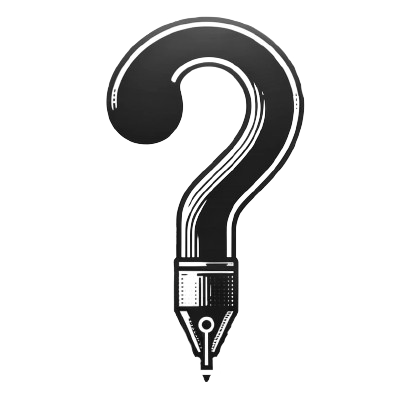
Great review, and common teething problems. The good news is I’m pretty sure you can program the vortex and change the layout.
When I went full forty, I had similar issues, and worked on the layout for a long time before starting to settle down. The number keys and the symbol keys took the longest and the most iterations to get to a point where they were fast.
Check out some videos I put together on my 40% layout
https://youtu.be/cMJVZ2Eutp0?t=8m37s (Most recent video, set to the beginning of the 40% discussion)
https://www.youtube.com/watch?v=xovjSR5Zj7c (Older video on the layout, but more discussion)
http://www.keyboard-layout-editor.com/#/gists/2b26cee77ba243e0e6b8e9d71efe7e21 (The KLE version of the layout (most frequently updated)
As a disclaimer, everyone’s brain works different, so things like mnemonics for symbols might not be as fast for some people, but hopefully there’s enough history here that you can try different things to see what feels best.
Hey man, thanks a lot for reading my post, I appreciate it. I watched two of your videos and you bring up a lot of good points concerning the layout of the 40% and using layers to mitigate the problems. Programming the layers on my Core is something I’m definitely going to do in the future. In the meantime while I learn my way around the default layout, I’ll figure out what keys I need remapped to work best for my work. It’s definitely not going to be something that I can figure out overnight!