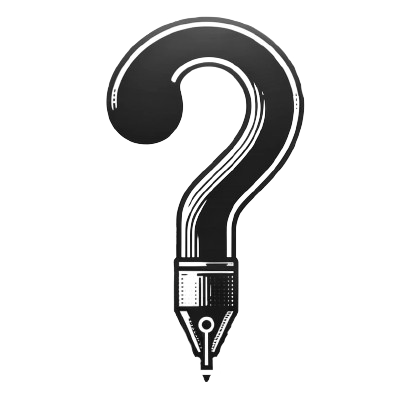Every time I get a new machine, I like to get rid of preloaded software I don’t use. One of the most common software you’ll find with a new device is antivirus software. I don’t use any third-party antivirus software because I find that it is unnecessary and causes performance issues on your computer. While it is useful, it becomes another app that you have to keep updated in order for it to function properly. Also, a lot of new devices come with trial versions or limited subscriptions, so they become useless very quickly.
There really isn’t a need for it if you know what you’re doing on your machine and you don’t easily fall for traps. Windows’ built in solutions (Windows Defender or Microsoft Security Essentials) do a good enough job of protecting your machine – best of all, they are free. All you have to do is use your computer wisely.
Fortunately, keeping your machine protected and clear of any spyware/malware/viruses is something that’s been much easier to do in recent years. If you surf the internet carefully, be careful of what you download and don’t click on dubious links, you shouldn’t have any issues. Learn the difference between an image of a ‘close’ button and the actual ‘close’ button on a pop up window, and ignore temptation to win a million dollars, there’s no such thing as free money.
In addition to browsing carefully, there are tons of apps available to help keep you safe.
For blocking pop ups and ads, I use the extension uBlock Origin. Gmail has its own virus scanner to warn you if you’ve been sent something malicious. Don’t download executable files unless they are from trusted sites. Make sure you’re aware of the options you select (or didn’t select) when using installers – a lot of malware and toolbars find their way onto machines because people forget to uncheck installing them.
If you believe that you are currently infected, there is software that can help – but my recommendation would be to back up the documents you’d like to keep and format the machine. This is the best way to go about fixing any software issues, though it can be troublesome. However, if you’re not willing to format your machine (or you can’t get anyone to do it for you – very unlikely), you can use Malwarebytes to remove any malware on your machine. I believe that Windows Defender (or Microsoft Security Essentials, depending on what version of Windows you’re using) should and can deal with any viruses on your computer.
If there are certain pesky viruses that need to be manually removed, Google can help with that. But I’m a huge advocate of just formatting the machine. It’s much better, and you get the feeling of using a brand new machine (which is always a pleasant experience).
I’d also recommend using 2-factor authentication for your login accounts – be it Google, Facebook, Steam etc – in case you’re worried that your login details have already been stolen by keyloggers. Now they’ll need access to your phone too in order to login to your accounts. 2FA is pretty easy to set up and all major sites will have an option to enable it. The main drawback is that you’ll need your phone with you whenever you login in to a new machine (but who doesn’t have their phone with them all the time anyway?)
Keep an eye on your activity log for your email and social media accounts. It’s useful to see if you’ve forgotten to log out of other people’s machines or if someone other than you is trying to log in to your accounts. I get tons of login requests all the time – I’m not sure if somebody is trying to login to my account, or it’s a genuine mistake. Also, probably my fault for choosing such a stupid handle for my email address. Regardless, they don’t have access to my accounts thanks to 2FA.
The next time your antivirus software pops up, asking you to renew your subscription, consider uninstalling it and relying on yourself to keep it safe instead. You’ll have one less program on your computer and more resources for other tasks. Also, one less pop up to close each time your boot up your machine.
Fun fact: I was a fan of third-party antivirus software back in the day, when our stock machines weren’t designed to combat malware from the get go. I was using AVG antivirus until the infamous update issue in 2010 which bricked my PC. Since then, I swore off using third-party antivirus software and instead relied on common sense to keep my machine safe. I haven’t had any problems dealing with viruses or malware since then.