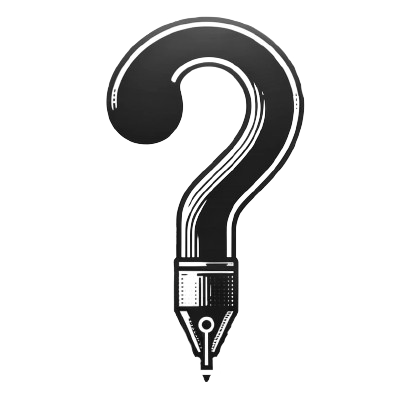No matter how many times I go through it, the first time you turn on your computer after making some changes to its hardware is one of the most nerve-wracking experiences you can have. When you plug in the power cord and turn on the machine, you always hope that the computer boots up fine. In my experience so far, it’s probably been less than 50%. There’s always something that doesn’t go right the first time. Yesterday I decided to upgrade my desktop by replacing the motherboard, processor and RAM. It was a pretty straightforward procedure. The hardest part was probably attaching the I/O shield to the motherboard because for some reason my ASUS H270 Prime Plus came with a lot of excess metal that had to be folded before I could set it on properly. After that was screwing the board onto the case and then plugging the power cables into it.
I decided to screw everything back properly, confident in my skills, before the first boot. Powered the machine on, the lights on the board lit up and the CPU and PSU fan spun so I thought it was all good. Nope, the screen stayed black and the motherboard was beeping continuously. Weird, but a beeping motherboard means something was wrong so I unplugged the computer, unscrewed the PSU to have a closer look at the processor. The cooler was on tight and I was 100% I put the processor in correctly (it’s pretty much idiot proof these days, with the specifically cut nook to guide you). I decided to re seat the RAM stick and looked around the board for any other abnormalities. I then noticed that I had forgotten to plug in the top chassis fan. I plugged it in, plugged the power back in before screwing the PSU back into the case and viola! It booted successfully. I did a quick run through of my BIOS options and started the boot into Windows 10. No issues at all.
Oh, interesting thing about Windows 10 – you can actually change your hardware without having to do a reinstall of the OS. I’m not sure what Microsoft did to make it work, but in my experience it has been a flawless transition. It was pretty much like sticking a hard disk into a new computer and have everything work perfectly. I’ve read online that this isn’t the case most of the time but for what it’s worth, it worked for me. I’ll update this post if there are any issues in the future.
Don’t forget to link your Microsoft account to your Windows 10 product key so you can reactivate it again after you change your hardware. My reactivation didn’t work when I tried to use the built-in Windows 10 activation feature so I had to get in touch with Microsoft support. The tech rep controlled my PC remotely and helped me to activate it (after I showed him proof of purchase of my new motherboard) and gave him my product key. That bit was annoying, but I didn’t have to do anything much so it wasn’t too bad.
The stock fan on the i7 7700 is kinda noisy, so I might change that in the future if it bothers me but other than that I’m happy with my upgraded PC. I even managed to run a 720p 60 FPS stream last night without any lag. This means there’s no reason for me not to stream again, woot!
Feel free to drop by for some low level dotes. It’s always a fun time!
Other than that, I’m learning to use a 60% keyboard which I picked up a week ago. The Anne Pro is a pretty good alternative to the Vortex Pok3r if you’re on a budget. Some might even prefer the Gaterons to Cherry MX switches – but that’s a personal preference (as for me, I have no complaints). I’m still not used to pressing Fn WASD for directional movements at the moment, but time will tell.